“How To Create Popups That Help… Not Hurt Your Opt-Ins”
Lots of people have negative associations with popup windows…
And you know why?…
Because most pop-ups won’t close, becoming “whack a mole” with multiple windows appearing simultaneously, and basically fk folk off!
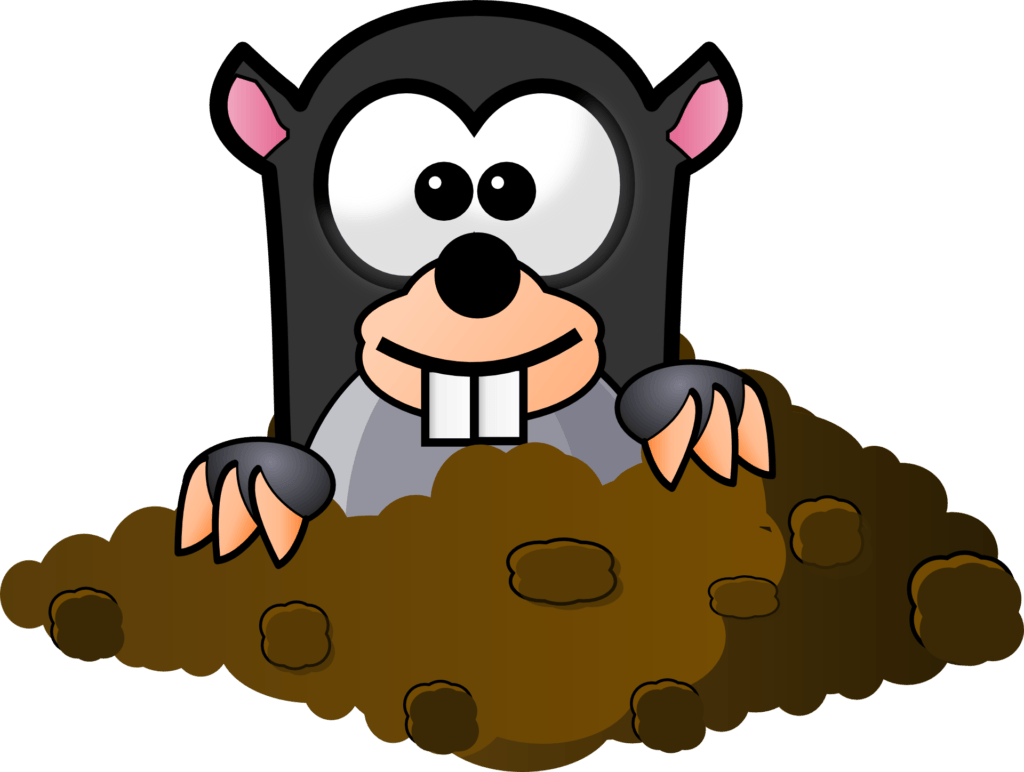
So, for those reasons, you shouldn’t subject your visitors to pop-ups.
However, a well-timed professional pop-up helps your visitors and opt-in rates… which is why you’ll want to use them.
So…
How do you create a well-timed professional pop-up? Well, that’s what this lesson’s all about. Let’s dive in…
Step 1: Avoid Tricks and Molestations
You first want to avoid pop-ups that attempt to trick or play silly games (like whack-a-mole) with your visitors. So, avoid the following…
- Multiple pop-ups on the same page.
- Pop-ups that create new pop-ups every time one is closed (grrrr)
- Pop-ups that can’t be closed (Goodbye site owner!)
- Pop-ups that are difficult to close… you know… the ones with hard-to-see close buttons or that can only be closed using the “ESC” key (Goodbye site owner… forever!)
Remember what we’ve discussed throughout this whole series so far? Helping people who visit your site is your number one goal. So, with that in mind, your pop-up should be welcomed… because it’s an additional vehicle on the journey to solve their problems genuinely.
Next…
Step 2: Create “Eye-Popping” Copy for Your Attention Grabber!
Now you’ll need to decide what you write inside your pop-up window. This should be a short piece of smokin’ hot copy that grabs your readers by the eyeBALLS, persuading them to join your list. And to that end, you can use the previous lesson for constructing your copy. But because it’s an instant, short message, it should be in the form of a headline injected with a handful of benefits and a call to action alongside the opt-in form.
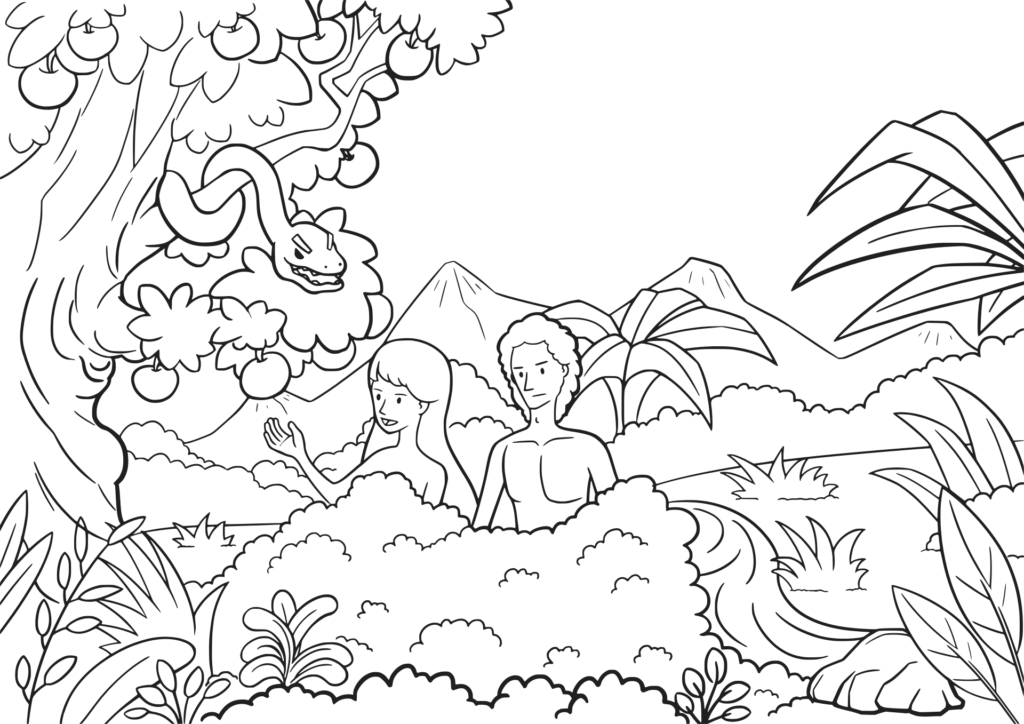
The key to an effective pop-up is to tie it directly to the content your visitor was viewing.
This means the sales copy and lead magnet or other opt-in offers are directly related to whatever the visitor is viewing. And to clarify, let me share a couple of examples for you…
- If someone’s reading a blog article sharing weight-loss tips, your pop-up can offer more weight-loss tips in the form of a FREE report or Newsletter.
- Say someone is viewing a sales page about dog training, you can offer a FREE dog-training video and a discount for the product they were viewing.
Moving on…
Step 3: Determine the Appearance Deets
Your next step is to decide when and how your pop-up will appear.
When it comes to timing, your options generally include…
- Appearing as soon as someone lands on your page.
- Or on a time delay (e.g., 30 seconds after they’ve landed).
- Appearing when they exit or intend to (the pop-up appears when the person is getting ready to leave).
Important note…
Generally, you should avoid those that appear as soon as the person lands on your page.
They haven’t read any of your pages yet to see what they’re about, so the pop-up will be closed ASP as an annoyance. Make sure when your pop-up appears, it’s relevant to your offer at any given stage.
For example… if you’re using one on your sales page, it could be an exit pop-up, enticing readers not to go! Or at least leave their email address in exchange for a valuable, benefit-driven FREE product or service.
The second thing to consider is the appearance of your pop-up. Here again, there are multiple choices. Just be sure it’s easy for your prospect to close the pop-up when they want.
- A lightbox pop-up darkens the main screen, so people focus on the lightbox. It also tends to be as big as the main screen, so your reader can’t miss it.
- Or a regular pop-up, which is a smaller window that pops up over the main page.
- Another option is a slider window, where the pop-up slides in from the top, bottom, or side, depending on your preference. This is a little different than most pop-ups, more of a moving target.
To decide which one is best for you, it’s a good idea to test which ones your audience responds to the best.
Which brings us to the last step…
Step 4: Track & Test
The only way to know for sure what helps your opt-in rate, is to test and track your pop-ups. To that end, test the following…
- The copy for your pop-up (Headline, benefits, and call to action).
- Overall design of the pop-ups interior (e.g., font, color, images, etc.).
- What you’re offering – you can offer different lead magnets, depending on what the visitor was viewing.
- How and where the pop-up appears.
Even if your pop-up seems to be performing well, it’s a good idea to track and test it. Because you may be able to improve on your response rate (which is what you want). And check tracking tools are included if you’re using a third party service.
Conclusion
As you’ve discovered, pop-ups can be beneficial to your business and welcomed by your audience. So, here’s a recap for creating effective pop-ups…
- Choose what you’re going to offer inside your pop-up. And be sure to tailor the lead magnet to match the content your visitor is viewing.
- Craft the copy for your pop-up
- Choose details… such as timing and apperance of the pop-up
- Commit to testing and tracking to constantly improve response rates
And always keep in mind…
seek to create pop-ups that help, not harm your conversions!
See you on the next lesson, where you’ll discover how to get your emails opened by crafting brilliant subject lines.
