How To Banish “Overwhelm” Forever… A 5-Day Guide For Creating Daily Planners That Keep You Sane In A World Gone MAD!
It’s true…
People love detailed how-to information. However, the problem with your typical tutorial is it…
Tells Your Readers WHAT To Do and HOW To Do It… But it Doesn’t Guide You on WHEN To Do It!
Result?…
People become overwhelmed because they try to do too much… But here’s the solution…
“Create A Planner.“
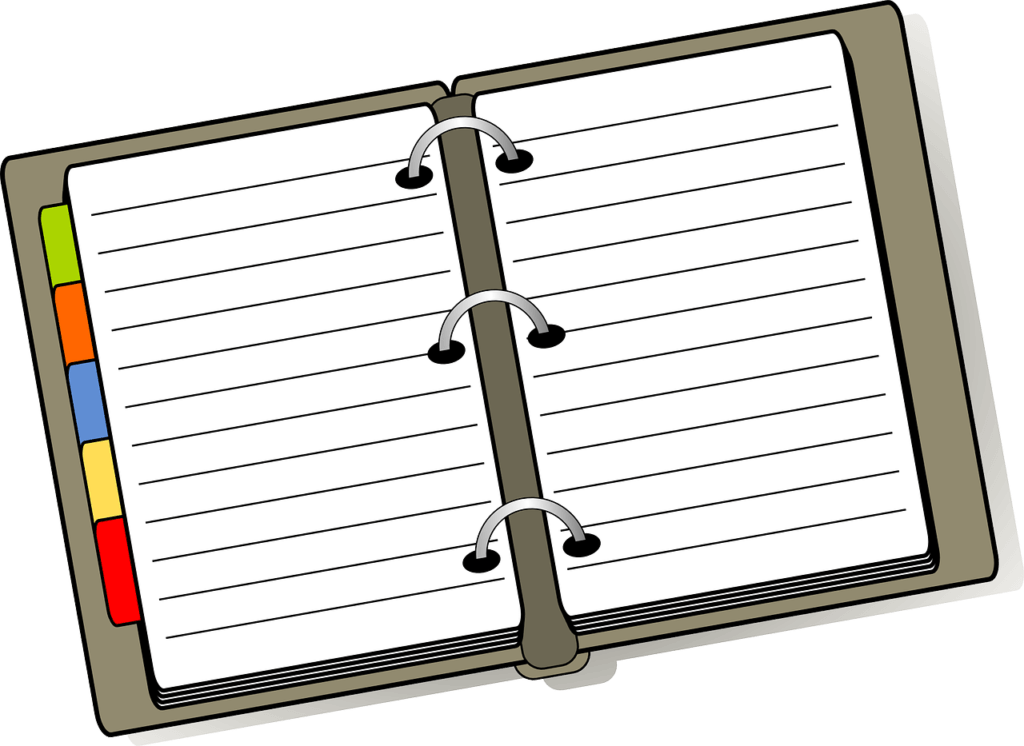
This is a step-by-step guide where you break up the steps into different days (or weeks, depending on what you’re teaching).
You’re essentially providing your users with a daily “to-do” list that shows them how to complete the items on their list. So with that in mind, here’s a five-day guide for creating a planner…
Day 1: Select Your Backend Offer
In many cases, you might create a planner to help presell an offer. If so, you need to start by selecting your backend offer (as your planner will be built around it).
TIP: If you’re creating a planner for other reasons – such as to go along with a course… then you can go directly to choosing a topic. Remember, though… even if you’re selling a planner, you can still include a backend offer for additional recommended resources to help further and benefit your readers.
You might have a product in mind to sell, such as an info product you’ve just created. If not, you’ll need to do market research to see what products people in your niche want.
One good way to do this is to go to marketplaces, search for your niche keywords (such as “dog training,” “classic car restoration,” or “organic gardening”) and look at what products have multiple competitors and good sales numbers (especially best sellers).
You can run this search on sites like…
- ClickBank.com
- JVZoo.com
- Udemy.com
- Amazon.com
Confirm your research by seeing what your competitors are selling on their sites and what ads they’re placing on Google Ads and niche sites.
Day 2: Choose Your Topic
Once you’ve chosen your backend offer, you can choose your planners’ topic. Your goal here is to create a planner with these two characteristics…
- It’s something your audience wants. Do your market research to be sure you’re creating a planner on a topic that’s in demand.
- The planner naturally leads to your paid offer. This usually means your planner is useful (it provides genuine help), yet incomplete (so you can promote your paid offer further enhancing or explaining the topic, which provides additional assistance for those who want it).
Here’s an example of how number two might work…
Example 1, info product: You’re selling a course creation guide, so you create a one-week planner for creating a course. While this provides lots of great information people can put to use immediately, they can also buy the guide to receive “All” the information (more details, examples, tools, ideas, etc.).
Example 2, physical product: You’re selling a classic car restoration kit, so you create a one-month guide for it. Users can use your instructions plus purchase the kit to complete the task.
Work on this step immediately, and then move on to tomorrow’s agenda (step).
Day 3: Do Your Prep Work
Now you know what you’re writing about, your task for today is to start laying down the groundwork for creating your planner. Here’s what you need to do today
1 #. Select the Length
Determine how many steps your users need to take and how long each step will take. Be generous with these estimates, as you’ll want the steps to take LESS time than expected, not more. For example…
If you think a step will take half a day, bump up your estimate to a total or even a day and a half. This’ll keep your tribe from getting discouraged, and those who finish quicker can jump ahead.
To see an example, look at today’s list in this planner. There are three tasks to do. “Selecting a length” will take as little as a few minutes. The other two steps (outlining & Researching) will take the rest of the day.
Outline Your Planner
Once you know how many steps and days, you can start outlining your planner. This is where you decide what days your users will complete each step. And know your audience for this step, for example…
If your audience consists of beginners, you may provide more sub-steps so they can complete the process.
Research Your Planner
Your final step is to research the steps (for points to share) to be sure you’re not overlooking anything. Use this research to develop your outline. And you can generate ideas by looking at…
- Bestselling info products.
- Tables of contents of the same.
- Sales pages for the same.
- Blog posts on the topic.
- Social media posts on the topic.
- Academic journals (see scholar.google.com).
WARNING: Make sure you’re ONLY gathering IDEAS… NOT copying other people’s content.
Day 4: Create Your Planner
Today your task is to take your outline and expand each section to create your planner. If you’re doing a short planner (the one you’re reading now), you should complete the task today… But, if you’re doing a more extended planner, remember you’ll need extra days to complete it.
TIP…
DON’T want to do this step yourself?… Outsource it by posting your project on a freelancing site (such as upwork.com). You can then spend a day creating and posting a project brief (or contact me at ” david@dedoharrison.com” for quality templates you can use with my compliments).
Again… you can refer to THIS planner you’re reading as an example.
Next…
Day 5: Polish Your Planner
On this final day, you’ll want to proof, polish, and prepare your planner, by asking these questions…
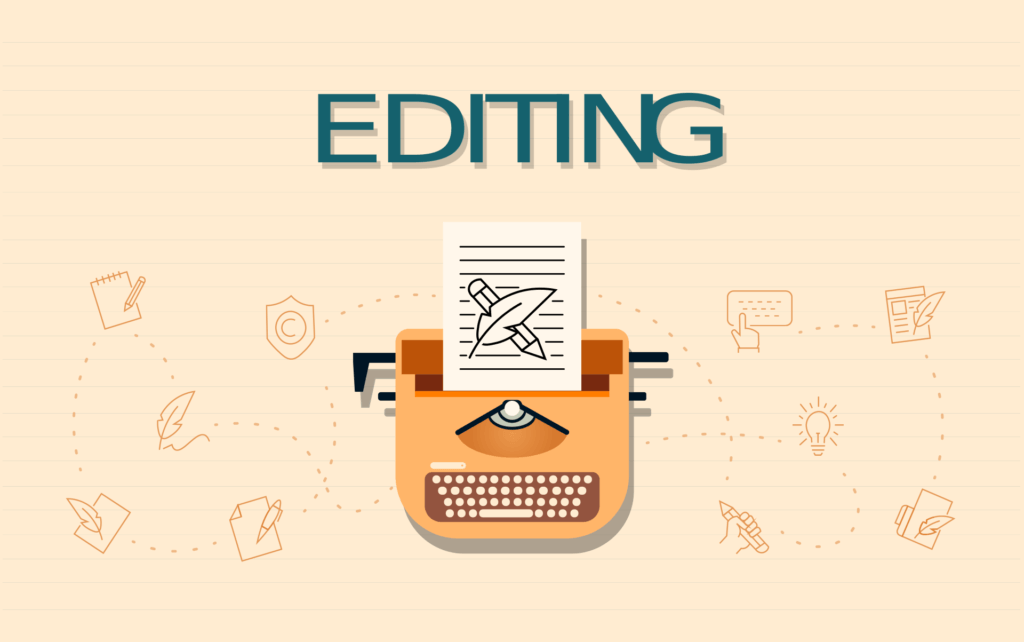
- Did I check for spelling errors, typos, and the like?
- Did I provide enough detail for my level of audience?
- Are the steps doable in the time frame I’ve allowed?
- Does my planner lead to my paid offer?
- Did I include a call to action at the end, encouraging users to purchase the paid offer?
There you go… see you in the next lesson!
