The 4-Step System For Crafting Checklists Your Audience Will Love
In an earlier lesson, you learned about creating a step-by-step tutorial. Typically, that sort of “how-to” content is detailed so readers can get all the information they need in one place. In this lesson, we’ll talk about creating a checklist.
The difference between a tutorial and a checklist is… A checklist includes all the steps but not as many details.
Here, we’re going to talk about checklist guides, which have more information than checklists, but fewer details than tutorials. You might want to sprinkle a few steps, tips, ideas, questions, and similar into a guide… all without going in-depth about any one part.
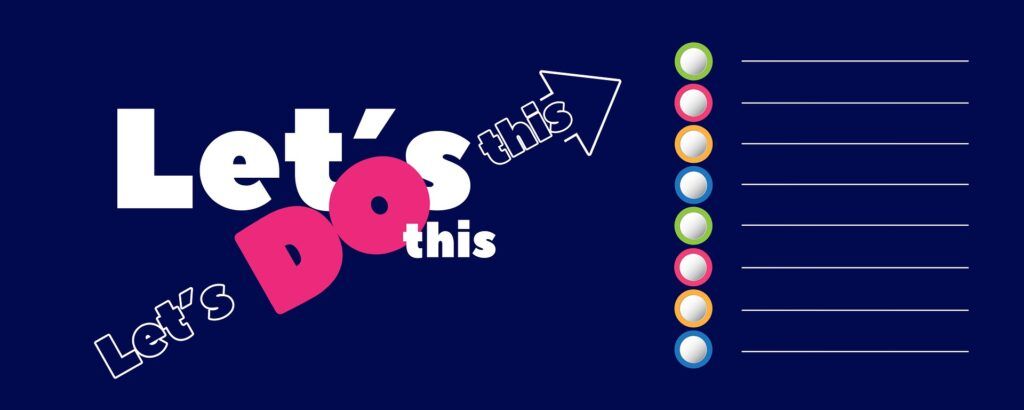
Why provide steps without the details of how to complete them?… here’s an explanation…
- You can offer a checklist as a bonus alongside a course, tutorial, or other product. Once people have learned how to complete all the steps, they can refer to your checklist as a refresher for what steps they need to take. For example…
If your course teaches people how to market a Kindle book, you can offer a bonus checklist that outlines all those steps. - You can use checklists to presell info products. You would provide free information (which can be used in isolation) and then promote it as a recommended resource to “fill in the blanks” with more information for those who want additional help. For example…
You might offer a sermon preparation checklist as a lead magnet and sell a preaching course on the backend.
The point is…
A checklist’s not only a helpful tool for your prospects but also beneficial to you. So, with that in mind, here’s a walkthrough of the process…
Step 1: Determine the Goal / Purpose
Ask yourself…
- What do I want people to learn?
- What process do I want people to be able to complete?
- What ELSE do I want them to do (e.g., buy a related product, join a list, share the content, fill out a form, etc.)?
If this “IS” something your audience wants to know… take these next steps…
- Run a search for your keywords on Amazon, ClickBank, JVZoo, and Udemy. Ask… “Are People Buying Products On This Topic?”
- Do a Google search for relevant keywords to determine what sort of info-products your competitors are selling.
- Run a search for relevant keywords and check sponsored ads – do any of them include info-products on the same topic?
- See topics that come up repeatedly on Q&A sites like Quora.com or JustAnswer.com.
- Check niche blogs to see which topics are popular.
- Search niche forums, Facebook groups, and other communities to see if the topic is popular.
- Survey your audience to gauge their interest in the topic.
Step 2: Outline the Steps
Start by brainstorming all the steps needed to complete a process. The major steps will form the main structure of your checklist.
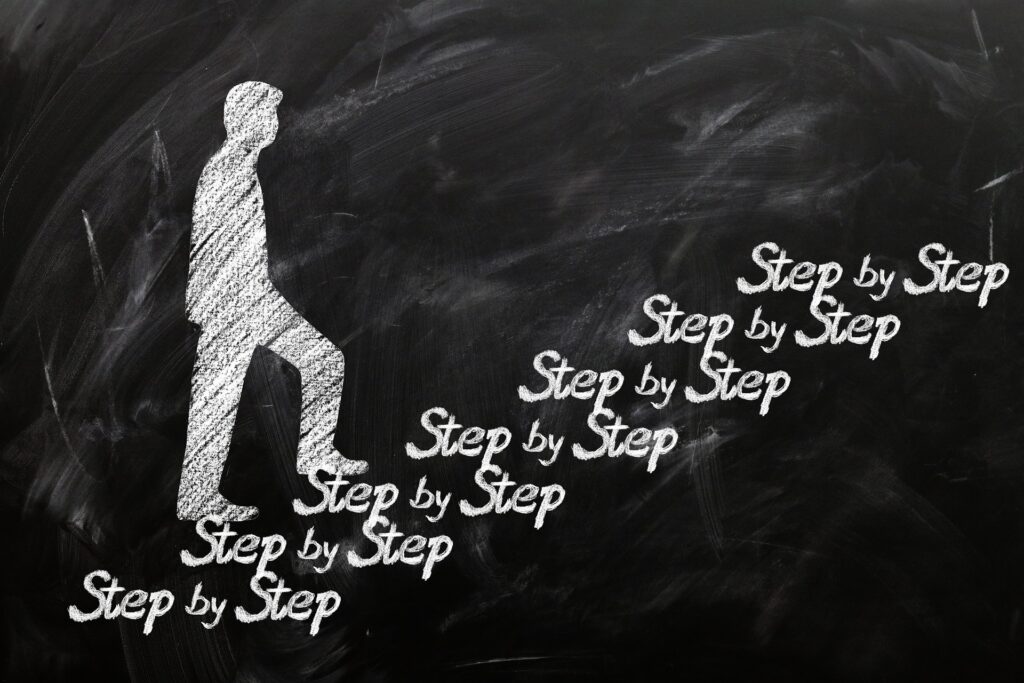
TIP: Look at how this checklist is structured (Step 1, Step 2) to see what I mean by major steps.
Within these significant steps, you’ll include sub-heads, tips, questions, and other additional information. Again, look at this checklist as an example of how to include the information within each step.
Step 3: Research Additional Points
Now fill out your outline by including additional information. This information may include…
- Sub-heads.
- Questions.
- Worksheets.
- Tips.
- Examples.
- Mistakes.
- Dos and don’ts.
- Data.
- Templates.
- Gear lists.
For example…
- If you’re creating a debt-management guide, you might include a worksheet to help people list all their debts and decide which ones should be paid first.
- Or, for a blog-post checklist, you might include fill-in-the-blank templates.
- If you’re creating a checklist related to a journey to Paris… you might include a packing list (which essentially is a gear list).
- What about a DIY home project… you might include a mini troubleshooting guide or “avoid these mistakes” guide, covering common issues and how to fix them. (E.G., “How to avoid over-sanding drywall.”)
- This mini-list is an example of inserting examples into your checklist : )
Step 4: Develop Your Guide
As you fill in the additional points on your guide, ask yourself these questions…
- Did I provide enough information that someone could complete the process (as long as they understood how to complete each step)?
- Did I offer attitional information to add value to the guide?
- Did I offer at least one piece of unique information (such as a unique tip) that other similar checklists don’t normally cover?
- Did I format the checklist so it’s easy to use, read, and print? (E.G., is the checklist largely laid out within a series of bulleted lists – like this one is?).
- Is it professionally laid out/designed to make a great impression on users?
NOTE: If you want to get professional design and layout, but your don’t know how to do it yourself… outsource the project/task. Here are a few ways to look for freelancers…
- Check freelancing sites like Fiverr.com, Upwork.com, Guru.com, or Freelancer.com.
- Search Google. (E.G., “hire content layout Designer” or “Hire content formatting specialists.”)
- Ask your network for recommendations.
Once you find potential freelancers, do your due dilligence ensuring they provide quality work. Here’s a great book I’ve compiled explaining all your need to know >> CLICK HERE <<.
And get this…
It’s completely FREE of charge.
And what’s more…
Give me a nod, and I’ll send some quality checklists and templates for you to use. Good huh?
See you in the next lesson on how to create a five day planner… you’re gonna love it!
