Save Time By Automating Most of Your Important Tasks – Here’s how…
Managing a mailing list is a BIG job… but the good news is you don’t need to do everything manually. Using a good email service provider (ESP)… especially one with built-in automation features, will save you bundles of time, energy, and money.
Here’s how to start…
Step 1: Automate Relationship-Building &Generating Sales
Let’s kick off with the basics.
Most intelligent marketers use ESPs because they come with an “autoresponder.” This service means you don’t have to send live broadcasts to your readers. Instead, you can create a sequence that gets delivered at pre-determined intervals… maybe once every three days.
If you create an initial autoresponder sequence of around five to twelve emails… this is great, but think long-term. For example…
If you upload 52 emails sent once per week… that’s an entire year’s worth of emails right there! And if you keep adding to the sequence, you’ll eventually have 18 months, two yrs, etc.
Depending on your list, you can send out the odd “live” broadcast now and again… but as long as your autoresponder series is evergreen, it’s not a requirement. So, essentially your list becomes primarily hands-free. Good huh?
Next…
Step 2: Automate Social Opt-Ins
If you’ve got a Facebook page you want to use to help build your mailing list, you’ll want to check if your email service provider has a Facebook app. Then you can create a “tab” on your Facebook menu and use the app to collect email addresses directly. In other words, your Facebook page essentially becomes a “Lead Page.”
If you don’t use the tab and app, you need to persuade people to click on your link… which takes them to your lead page on your website. This “extra” step will dampen your conversions, so make sure you use the strategy suggested to automate your list-building from social media.
Step 3: Automate Content Design Delivery
The following tasks to automate are your emails’ design and delivery (scheduling). Let’s take a look at these separately…
Automate Email Design
With most ESPs (email service providers), you don’t need to manually hand-code the layout and design for your emails. Instead, select one of their templates and customize it with a few clicks of your mouse. And make sure you use a responsive design, so it looks great on mobiles too.
Automate Scheduling
To keep your emails “current”, you’ll want to send out some “live” broadcasts… but you don’t want to be tied to your computer either. Luckily you can automate this task. All you’ve got to do is upload all your content today and set a schedule for sending it out (e.g., next Tuesday at 9:00 am). Great for saving time and allowing you to do the MORE urgent things. (like going on holiday).
Automate Content Deliveries
Use an autoresponder to automate a variety of content for your business. For example…
- To deliver membership content for a fixed-term site. No membership site script needed.
- To deliver the curriculum for a coaching course.
- To deliver bonus materials (especially if you’re an affiliate).
- To deliver important information, like access information for an upcoming webinar.
Poing being…
You can automate tons of list-building tasks. But get this… you can also use the autoresponder to automate other marketing and business tasks!
Step 4: Automate Other “If-Then” Tasks
If your ESP has built-in automation features where you can set up “If-Then” tasks… you can automate quite a few activities. Here are some examples…
- “IF” a person opens an email, “THEN” send them a specific follow-up email.
- “IF” someone doesn’t open an email, send them a different follow-up email.
- “IF'” they click on a link, “THEN” send them a FREE report.
- “IF” they don’t click on your link… send them a follow-up email
But to clarify how you’d use this feature, let’s look into a more specific scenario…
You send an email offering your FREEBIE! If someone clicks on the link, you automatically send the FREEBIE. (NOTE: They don’t have to opt-in to anything or take any other action – all they do is click on the link). If someone opens your email but doesn’t click the link, you follow up with an offer for a different carrot FREEBIE.
In a similar vein…
Automate Segmentation and Moving People to Different Lists
As you already know (lesson 11), you shouldn’t have only one list – you need to “segment” it. That’s the first thing that has to be automated. Pick a service that provides segmentation which typically means you can attach a “tag” to the subscriber who takes a specific action. This is much more efficient than trying to segment “manually,” which generally means setting up multiple lists and lead pages.
At times you’re going to want to move people from one segment to another. And again, you can use an autoresponder that takes care of this process for you. For example…
If your “prospect” purchases a product, you’ll want to move them to a “customer” segment. And you could fine-tune this process by segmenting the specific product they buy.
What you’re doing is focusing your customers closer to the center of your “target.” For example…
If your segment is based on who uses the coupons provided… this further builds your laser-targeted database.
Now for a few parting thoughts…
Conclusion
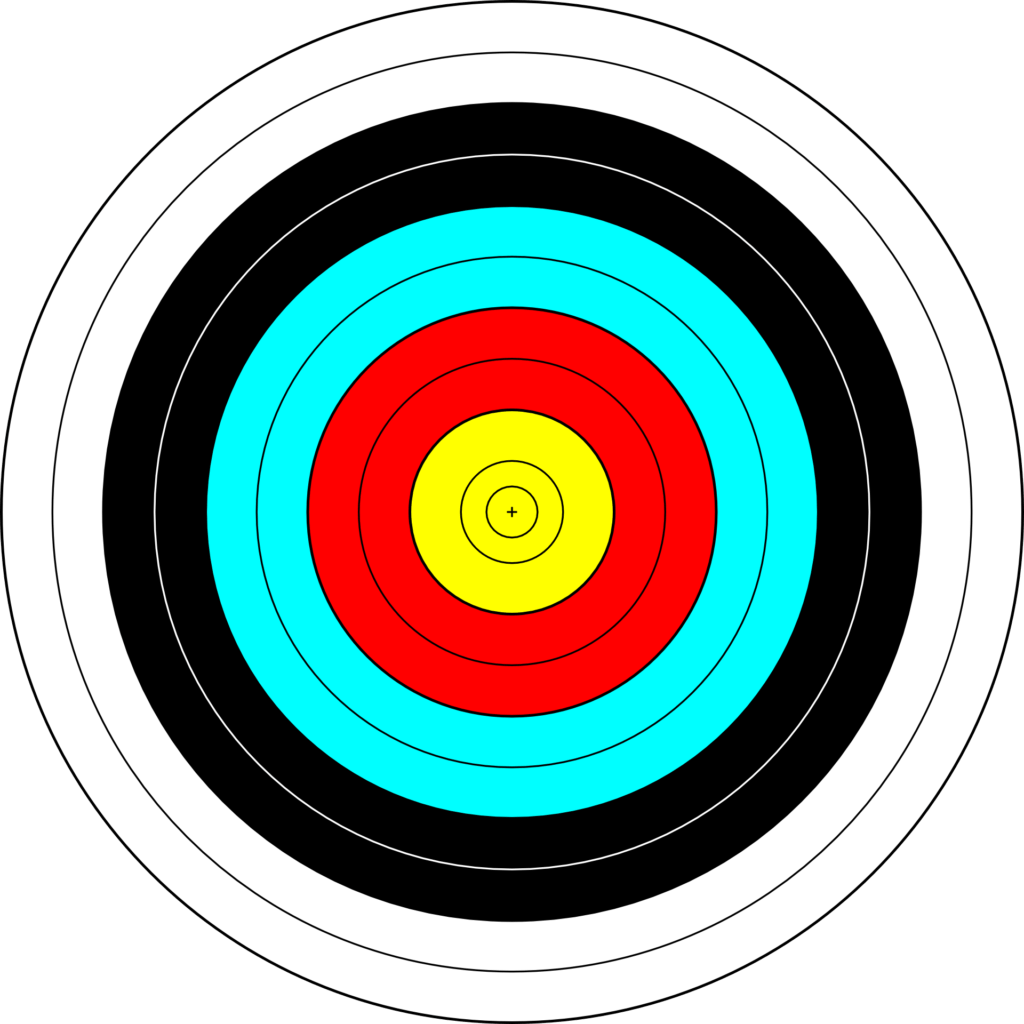
Imagine the outer segment of your TARGET as your prospects… then customers… specific customers… high-end customers, etc. This is how you “fine-tune” your target market.
Now you know how important it is to have a good ESP because it’ll make your job as an email marketer MUCH easier and faster. So good luck and see you in the next lesson!
