Five Questions (& Answers) About Creating A Useful FAQ
No matter what niche you’re serving… I’m guessing your audience has plenty of questions about various topics.
And that’s not a guess… it’s a given!
One great way to provide these much-needed answers is by creating a FAQ (frequently asked questions) article.
Not only does a FAQ allow you to provide helpful answers to your audience’s questions for FREE, but you also get the opportunity to point to a paid offer where your audience can get additional help.
- Free content to help those who don’t have funds in their budget to buy paid products (or don’t need more help).
- Paid offers for those with the budget and interest for additional help through a product release.
That, my friends, is a great business model… Giving and gaining… Helping and profiting… Making a difference and making a living!
Back to the point…
So, how do you make the most of your FAQs?
I’ll show you.
Let’s jump in…
How Do I Choose A Topic For My FAQ?
There are two things to take onboard when choosing a topic…
- What does your audience want to know?
- What do you plan to sell within the FAQ?
The first is essential… the second is optional.
So, the first (essential) point is to ensure your FAQ interests your audience. If you’re unsure what they want, invest time doing the required market research. (Ask anyone worth their salt, and they’ll tell you market research is an essential part of any campaign… so make sure you do it!)

TIP: A quick and easy method is to check marketplaces such as Udemy, ClickBank, JVZoo, and Amazon to discover what types of info products your audience is buying.
If they’re purchasing products on a particular topic, they’ll likely be interested in your FAQ on the same topic.
The second (optional) point is you’ll develop your FAQ around a product you want to presell… if that applies to your goals for this piece of content.
If you’re creating a free piece of content that leads to a paid product, ensure your FAQ is “useful but incomplete.”
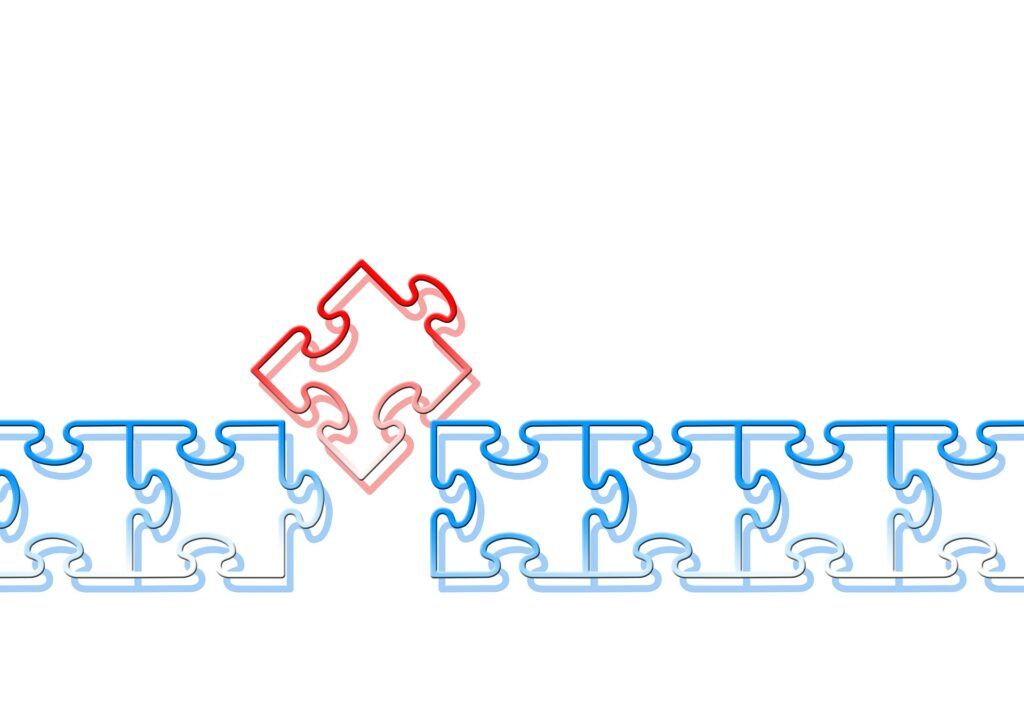
This means it’ll help your audience progress towards an outcome by reaching a milestone while promoting a paid product, further explaining or enhancing what they’ve discovered.
Let me give you an example…
- What does your audience want to know? Let’s suppose they want to know about content creation. And because they need an ongoing supply of it, they’re especially interested in shortcuts, systems, and strategies for creating it quickly without sacrificing quality.
- What do you plan to sell within the FAQ? Suppose you plan to sell PLR (private label rights) licensing to a package of content that works well for most content creators in your market. You could create a FAQ article about using PLR as a major time-saving shortcut. You could answer questions like…
- What is PLR?
- Why is it a shortcut?
- How do I use it?
- What should I look for in PLR?
- Then end with… Where do I find quality PLR? This would lead perfectly to your promotion.
Your audience gets valuable content for FREE (that helps them understand and use the shortcut for content creation) and offered a paid PLR offer that aligns with what they discovered.
Do you see how this works?
Combine the answers to the two questions, and you’ll have your topic.
How To Ask Questions
You can do this in multiple ways. Check out these ideas…
- Look at the questions asked on sites like JustAnswer.com, Quora.com, Yahoo! Answers.
- Check your email to see what your audience is asking about.
- Browse the comment section on your blog and your competitor’s blogs for questions.
- Review popular social media posts in your niche to see what people are talking and asking about.
- Check niche forums and groups (such as Facebook) to see what the folk are asking.
- Ask you audience to submit their questions directly to you.
- Look at other FAQ articles and other blogs for ideas. (Look for “ideas,” but don’t steal other people’s content).
You can also create your questions, even if you haven’t seen anyone ask them. For example…
If your market research shows a particular topic is popular, then create a question so you can discuss the topic. E.G., “What’s the quickest way to lose 10 pounds?”
Another benefit of creating your questions is to allow you to provide vital information your audience didn’t know to ask about.
How Many Questions Should I Include In My FAQ?
This depends mainly on how you intend to use and distribute the FAQ – generally speaking. However, your FAQ should be at least three to five questions. If you’re covering a topic extensively, you may have a dozen or more questions. For example…
You might post a very narrow, targeted FAQ on social media or a mid-length FAQ on your blog. Or maybe, distribute a longer FAQ via a downloadable (PDF) request.
The number of questions to include?… simple!
The minimum that will enable you to accomplish your goal.
HINT: The goal of this lesson is to help you learn the basics of creating your own FAQ article. The five chosen questions provide ample space and opportunity to accomplish that goal.
How Can I Use An FAQ To Presell An Offer?
One great way to use FAQs to presell an offer is by including a question that naturally lets you promote a product.
Let me show you a couple of examples…
- Example #1: If you’re creating a FAQ on the topic of email marketing, and your goal is to promote an autoresponder, you can include a question like… “Which autoresponder do you recommend?” You would then list the recommended service along with an explanation of why you recommend it (the benefits, your personal experience with it, etc.) and a link to it.
- Example #2: If you’re creating a dieting FAQ with “useful yet incomplete” information, you might include a question like… “Where can I learn more about losing weight safely, quickly, and effectively?” You would then mention your paid offer, a benefit-rich description, and a link to it.
When you create an FAQ piece of content you intend to distribute freely. You should always…
End with a question that leads to your recommended offer as the answer.
Lastly…
What Else Do I Need To Know About Creating A FAQ?
Let me share with you a couple of additional tips…
Consider a different label.
A “FAQ” generally doesn’t have high perceived value. So, one way to boost this perception is by giving it a different label.
- One of the best ways to do this is to call it “group coaching.” While you can offer group coaching in any format (from a blog post to a lead magnet and everything in between), this is particularly effective when delivered in an interactive format, such as via a Facebook group.
- Alternatively, you can put a compelling title on the content without referring to it as a FAQ. For example… “7 of Your Most Pressing Dieting Questions… Answered!“
Insert Multimedia
Another way to boost the value of your FAQ is by adding relevant, quality graphics or even a video.
Here are some examples…
- If your FAQ teaches people how to prepare and stage their home by putting it on the market… you might include photos to illustrate the concepts you’re discussing. E.G., “Here’s an example of a house with good curb appeal.”
- If you’re sharing a FAQ for “newbie” bodybuilders, you might share GIFs or short videos of how to do some of the most common lifts.
As you can see, creating FAQs is valuable for your readers and allows you to promote related offers.
So, go out and brainstorm some great topics, and see you in the next lesson!
It’s all about “Cheat Sheets”… You’ll love it.
